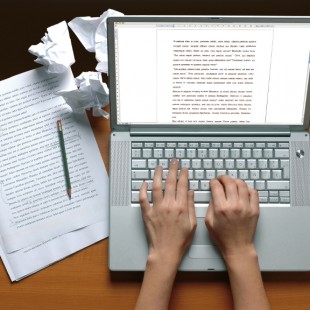13 Ways to Kill Your Blog or Web Community
Matt Mullenweg is the creator of WordPress and founder of Automattic. Over on his blog, he mentioned 6 ways to kill your web community and added 7 more on top of that. I found these tips to be extremely useful, so I’m posting them here all together for a total of 13 ways to kill your blog.
I won’t list them as sarcastically as Matt did—rather, I’ll give them to you straight.
- Don’t Moderate – If you choose not to moderate your blog, you’re missing out on an important opportunity to keep you blog organized and relevant. If you’re noticing your posts getting lots of comments, but most them are not adding any real value to the topic, you’re actually doing a dis-service to your site. Clean up those comments and make sure that they stay on topic. Your readers will appreciate it too!
- Spam Comments – Your blog should (at the very least) be running some type of spam filter plugin. Akismet is just that and it comes with every installation of WordPress so there’s no excuse not to use it! If you end up letting spam in, you’re just opening the door for MUCH, MUCH more spam to come your way. Also, if the spammer starts spamming the links of your authors, they’re not going to be too happy either.
- Forceful Signups – You probably experienced this one personally when wanting to comment on a blog somewhere. How many times have you really wanted to post something, but as soon as you’re forced to signup as a member, you simply close the page and move on? You don’t like it and neither does anyone else! Allow your visitors to post comments freely.
- Comment Participation – If you intend to ignore your visitors, why are you blogging in the first place? You should be thankful that people are even coming to your site. One way to do this is to respond to comments as part of the dialog. This is especially true when a user asks questions.
- Posting Random Junk – The Internet is filled with crap and LOTS of it! Don’t add to the trash heap by posting automated comments from people’s Twitter accounts, Facebook, MySpace, etc. Eventually it becomes too much to follow and along with making your site look cluttered, it’ll be a surefire way to send people running for the hills.
- “Design like NASCAR” – I had to quote this one because there was no other way to describe it! If your blog is covered in widgets, banners, ads, sharing buttons, etc., then you won’t have much of a blog left in short time. Some bloggers think that adding more “function” to their site(s) creates loyalty and having too little creates a lack of substance. The fact is, if you focus more on your content and less on your experience, you’ll notice that in time, your content will become the experience. As time moves forward, you’ll discover new things that you need to add to your site, but do it in small doses.
- Search Engines – Hosting comments on external systems and then injecting them into your site in an effort to make your site appear differently to search engines as it appears to your users is a shady practice and you don’t want to get caught doing it. Getting high rankings in the search engines is a never-ending game, but the most important two things you can do is create original content and get other important sites to link to yours. Both of these require time. Take the time to make your blog relevant and unique and the results will come naturally.
- Comment Pruning – While you’re advised to prune unnecessary comments and other irrelevant notes, don’t go deleting comments just because they shine a negative light over you or your site in an attempt to make it seem like you can do no wrong. This is just bad business and if people catch on, you’re going to look a lot worse.
- Comment Box Placement – Keep the comments below the post. Not to the side, not on top—at the bottom. The point of having such a place to leave comments is because people are supposed to read your blog and then make a statement. What sense does it make to have comments anywhere else but after the post?
- Subscriptions – Give your visitors a reason to come back. If they don’t want to come back, at least give them a way to still get your content via services such as RSS or email. This allows users to keep getting your content without having to come back and look for the latest stuff.
- Too much Clicking – K.I.S.S.: Keep It Simple, Stupid. It’s really that obvious. As a web user yourself, you already know how annoying it is when you’re on a website and you’re looking for something, but to get there you have to click on 15 different links. On blogs, this is usually related to long posts that get separated onto multiple pages or huge comments lists. My advice: just let it ride. Leave that content on one long page if you have to. The user will be happy to know that everything they need is right there.
- Comment Moderation – There’s an option in WordPress to moderate comments before they’re posted to the site. Although this is a great tool for filtering spam, it’s also a great slap in the face to posters that have previously posted and been approved for their comment(s). Make sure these users can get through without the extra hurdle. They will appreciate that you know they’re not spammers.
- Audience Participation – Get your users excited about coming to your site. They love participating in polls, surveys, contests, etc. These features are generally used when your site starts to have regular traffic, but in most cases, it’s not too early to start. Just don’t forget rule 6!
This of course is just a smidgen of the things you should be weary of. As a rule of thumb, if you’re not sure what to do, just post content. Just post what you feel, what you want to talk about, what you’re passionate about and everything will come in due time. Your blog may not be ranked high in the search engines and it may not be considered popular, but as more and more of your words get out into the world, the more action you’ll see. Don’t get discouraged and happy blogging!