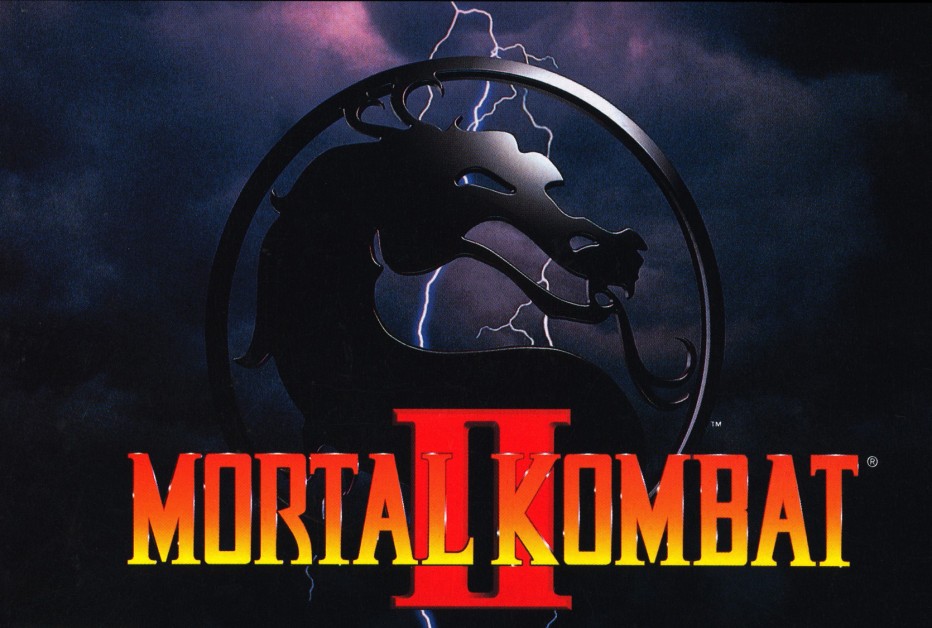Home Arcade Project – Converted MKII Cabinet to MAME
Home Arcade
 The plan is to take a dedicated MKII machine and turn it into a custom MAME arcade cabinet loaded with my desired ROMs. I have set two basic ground rules for this project: 1. No external modifications of the cabinet and 2. Maintain authenticity and realism throughout. What does this mean? Well, some MAME builders put in things like cup holders, free credit buttons, slide out keyboards, computer speakers hanging on the sides, etc. They also try to cram as many buttons on the control panel as possible to create 100% compatibility with all games.
The plan is to take a dedicated MKII machine and turn it into a custom MAME arcade cabinet loaded with my desired ROMs. I have set two basic ground rules for this project: 1. No external modifications of the cabinet and 2. Maintain authenticity and realism throughout. What does this mean? Well, some MAME builders put in things like cup holders, free credit buttons, slide out keyboards, computer speakers hanging on the sides, etc. They also try to cram as many buttons on the control panel as possible to create 100% compatibility with all games.
My vision does not include things like track balls, spinners, light guns or 4-player controls. I want to have a simple 2-player, 6-button (plus 1) layout with start buttons and fully functional coin doors. My intention is to play the majority of non-shooter games. In the case of more than 2 player games, I’ll seek out hacked ROMs that allow player selection without the need of 3rd and 4th player controls.
The Project
- Install Computer – In keeping the original machine slightly untouched, I’ll be attaching the computer components onto a separate board to be attached to the inside of the cabinet. The computer specs are basic, as MAME doesn’t require that much to run with the exception of a couple of games, which I’m not that concerned about.
- Install Frontend Software – Since my players won’t have any access to a keyboard or mouse, the only way to select games will be to use a program that can be navigated using only the joystick and arcade buttons. For this project, I’ll be using GameEX.
- Install J-PAC – To continue using the Jamma connector inside the machine without having to re-wire the whole control panel, I’ll be using a specialized computer board that converts the Jamma buttons to keyboard strokes on the computer. This device is then configured in Windows to match all of the standard MAME keys. MAME can also be re-mapped to reflect custom button layouts as can each game. More on that later.
- Install ArcadeVGA – I’ll be using the original 25″ monitor unlike other MAME’ers who like to use newer computer monitors or LCD screens, but because these old CRTs run at 15MHz instead of 60MHz like newer models, I have to use a special graphics card to get it to work. This graphics card is designed to allow a lower MHz monitor to be used on a standard computer PCI slot via a VGA port.
- Rebuild Control Panel – My Mortal Kombat II machine came with Ultimate Mortal Kombat 3 installed, which meant that the original owner installed a Run button, turning my control panel into a 6-button layout. The problem is that the actual layout of these buttons was designed for Mortal Kombat and does not play well (ergonomically speaking) with other games. The new layout will have all 6 buttons aligned in two rows of three and I’m adding a 7th button off to the side to accommodate for MK positioning and somewhat of a “special” button for other games.
- Coin Doors – Once again, since I’m staying original, I am not using any buttons to activate credits nor am I setting any games to free play. The point of this project is to bring back the “arcade feel,” so I need to slightly modify my coin slots to accept tokens. These coins slots will then be wired into the J-PAC and mapped to the coin buttons in MAME.
- Sound – I refuse to attach any speakers to my cabinet because it not only looks ridiculous, but it will remove the originality from my specific machine. I’ll be using a standard set of 2.1 channel computer speakers. I’ll place the subwoofer inside the floor of the cabinet and the two speakers in the grill area below the marquee after removing the original speakers. In time, I may add a volume knob on the outside of the machine.
- Marquee – I’m replacing the MKII marquee with a MAME marquee from GameOnGrafix.com to reflect the new system. I just want a basic one to match the control panel.
This project was started and basically completed some time ago, but I have yet to showcase it here. Links will be added here once I have the time to go back and outline everything I did to get this project running.