There is a plethora of web design software out there! It’s no joke. And nobody knows where to start! In fact, web design is such a special niche, that people are turning to hiring designers to take care of all the loose ends. The problem with this is that the costs can go through the roof. Worse yet, what do you do when you want to make a design change? You have to rely on someone else to do it for you.
The catch 22 is that you either spend time building the site yourself to save money, but then you don’t have  enough time to focus on your business or you pay someone to do it to save time, but then you don’t have enough money to spend on developing your business!
enough time to focus on your business or you pay someone to do it to save time, but then you don’t have enough money to spend on developing your business!
Top Web Design Software
There are a couple of choices in the type of software you get. The main type is called a WYSIWYG editor (what you see is what you get). Think of this as a blank piece of paper and you have to write the code in manually. The other type is a live editor where you’re able to literally drag and drop text and images right on the design that you see. Think of it like looking at a colorful webpage and being able to move things around on the fly.
- Adobe Dreamweaver – This is by far the best web design software there is, at least in my opinion. This is a hybrid editor that supports both direct coding as well as live design. Another advantage is that you can create and edit CSS styles directly in the software. Plus, if you have other Adobe programs, you can cross link documents between them. Read more about what Dreamweaver can do at Adobe’s website.
- AceHTML Pro – This was the software I started with when I first began creating websites so many years ago! I still like it as a lightweight editor although I don’t use it anymore because I use Dreamweaver.
- WebPlus Website Maker – I’ve never used this software so here’s the product description from the manufacturer:
WebPlus X2 is Serif’s outstanding Vista certified web design solution, packed with everything an organization needs to design fully-featured and professional-looking sites–with no need to learn or program any HTML! With smart Web gadgets including forums and site search hosted for free by Serif, integrated e-commerce with partners including PayPal, support for engaging YouTube, podcast and RSS content, plus video and Shockwave Flash animations, WebPlus X2 is the perfect answer for in-house web design. WebPlus helps at every stage, whether starting with a professional business template, designing from scratch, automatically fixing design issues, or publishing to the Web, it’s never been easier to achieve fantastic results, fast.
- WebEasy Professional – I’ve never used this software so here’s the product description from the manufacturer:
Create a great website has never been easier. WebEasy includes everything you need in a one box to create your ideal website with built-in templates and e-commerce tools. Drag-and-drop simplicity and automatically HTML code generation, create the website you want without any programming or technical skills required.
Using Themes or Templates
With blogging taking over the Internet space as the next major form of design, software packages such as WordPress have paved the way for users to focus more on their content instead of the design. WordPress allows you to use pre-designed themes that can be installed with one click.
There are even sites such as StudioPress, Woothemes and TemplateMonster that sell WordPress themes so you can get a head start on a more advanced design than you can download for free. In fact, the very design you see on this site is from a web template!
Even if you don’t use WordPress, you can still purchase web templates from TemplateMonster. They will give you a very drastic head start toward a completely designed website. All you really have to do is fill in the blanks by inserting your content into the design. Take a look at some of the web templates you can purchase here.
| << Back to Visual Design | Forward to Stock Images and Graphics >> |
 Microsoft has introduced a new barcode format that uses a multi-colored series of triangles to represent data. Essentially it works the same way as other data-enabled barcodes that can store all characters (instead of just numbers). You have most likely seen these barcodes on shipping boxes from FedEx or UPS.
Microsoft has introduced a new barcode format that uses a multi-colored series of triangles to represent data. Essentially it works the same way as other data-enabled barcodes that can store all characters (instead of just numbers). You have most likely seen these barcodes on shipping boxes from FedEx or UPS.
 I personally set up an account here after reading about it on Google, but I don’t use it much. This is mainly because there aren’t many people from the U.S. on it.
I personally set up an account here after reading about it on Google, but I don’t use it much. This is mainly because there aren’t many people from the U.S. on it.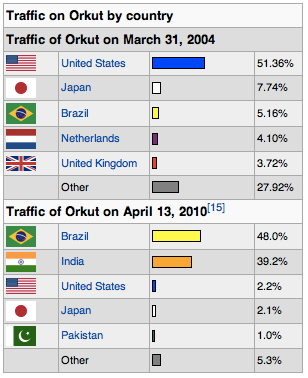




 buying advertising space on the site. It’s inexpensive and it can still jumpstart a flow of traffic to your site given the millions of users still on it.
buying advertising space on the site. It’s inexpensive and it can still jumpstart a flow of traffic to your site given the millions of users still on it.